When Facebook became available to the public in 2006, the only users concerned with followers and ‘likes’ were part of its sole audience, which was anyone over 13 with a valid email address. It didn’t take long for businesses to catch up, though: by late 2007, 100,000 business pages had joined all those personal profiles, resulting in the creation of Facebook tools uniquely for businesses.
Twenty years later, it’s near-universal knowledge that social media has the ability to send tons of traffic to your business site. As your brand recognition grows on sites like Facebook and Instagram, so can your visitor count- IF you know how to leverage each platform. In this article, we’ll review the most popular social media sites and how to maximize traffic from each one.
With over 3.07 billion monthly active users, Facebook is definitely the place to be. Regardless of whether you sell B2B or B2C, it has tons of resources and capabilities to attract traffic to your business site. Below are some tips for getting the most mileage out of your Facebook presence.
Optimize Your Facebook Business Page
Treat your Facebook page like a portal to your site. For example:
- Use engaging and high-quality photos.
- In the ‘About’ section, tell visitors a compelling story about your brand and include all relevant information, including the URL of your website.
- Add appropriate call-to-action buttons, such as ‘See Offers,’ ‘Shop Now,’ or ‘Watch Video.’
Think of it like a storefront, and make it impossible for visitors to simply pass you by.

Analyze Post Popularity
To learn which posts are the most popular, check the ‘Post Types’ section of Facebook Insights. You’ll receive detailed analytics that show you what works and how visitors interact with your content so that you can focus on creating more relevant posts.
While we’re on the subject of posts, make sure that your visitors can share your posts on their timeline. It increases your exposure and serves as social proof of your company’s value to their friends and followers.
Run Meta Ads
With Meta Ads, you can use highly advanced targeting and placement tools to get your ads in front of your audience. When you’re setting up your campaign, you are given a list of objectives to choose from, one of which is Traffic. This option is designed to help you create ads that send people to your site.
A picture may be worth a thousand words, but on Instagram, short-form video and authentic visuals are the real drivers of traffic. With over 2 billion active users, Instagram has evolved far beyond photos: it now includes Stories, Reels, Shops, and link tools that can send more users to your website than ever.
Add Links to Stories
Instagram Stories allow you to include a link sticker, which makes it easy for viewers to tap through to your website. Unlike in-feed posts or Reels (where descriptions aren’t clickable), Story links are active and available to all accounts. Use clear calls to action like “Tap to shop,” “See the full look,” or “Read more here” to prompt action.

Use CTAs in Captions
While you can’t place clickable links in the captions of regular feed posts or Reels, you can still direct traffic by writing short calls to action that encourage users to visit the link in your bio. Examples include:
- “Shop the full collection via the link in bio.”
- “Read the latest blog post – tap our bio link to get there.”
Keep your bio link updated and consider using a link-in-bio tool (like Linktree, Later, or Linkin.bio) to group multiple pages in one place.
Share Reels
Reels dominate Instagram’s algorithm right now. These 15–90 second videos get wider organic reach and higher engagement than static images. Use Reels to highlight product benefits, answer questions, or give a quick behind-the-scenes look. While links aren’t clickable in Reels captions, strong visuals paired with a compelling CTA can still drive users to your profile and from there, to your site.
Set Up Instagram Shopping
If you sell products, connect your website to Instagram through Meta Commerce Manager and enable product tagging. This lets you tag items in feed posts, Stories, and Reels. When users tap a product, they can view details and complete a purchase, either on your site or directly through Instagram (if you’ve enabled in-app checkout).
Try Instagram Ads
Instagram ads still offer excellent ROI, especially when promoting posts with direct links to landing pages or product listings. These ads are managed through Meta Ads Manager and allow you to set goals like website traffic, conversions, or catalog sales. Use audience targeting to reach users based on interests, behaviors, or past interactions with your brand.
X (Formerly Twitter)
While it’s still widely known as Twitter, the platform officially rebranded to X in 2023. With over 500 million monthly active users, X remains a powerful tool for brand discovery, real-time engagement, and website traffic, especially for businesses in news, entertainment, politics, and tech.
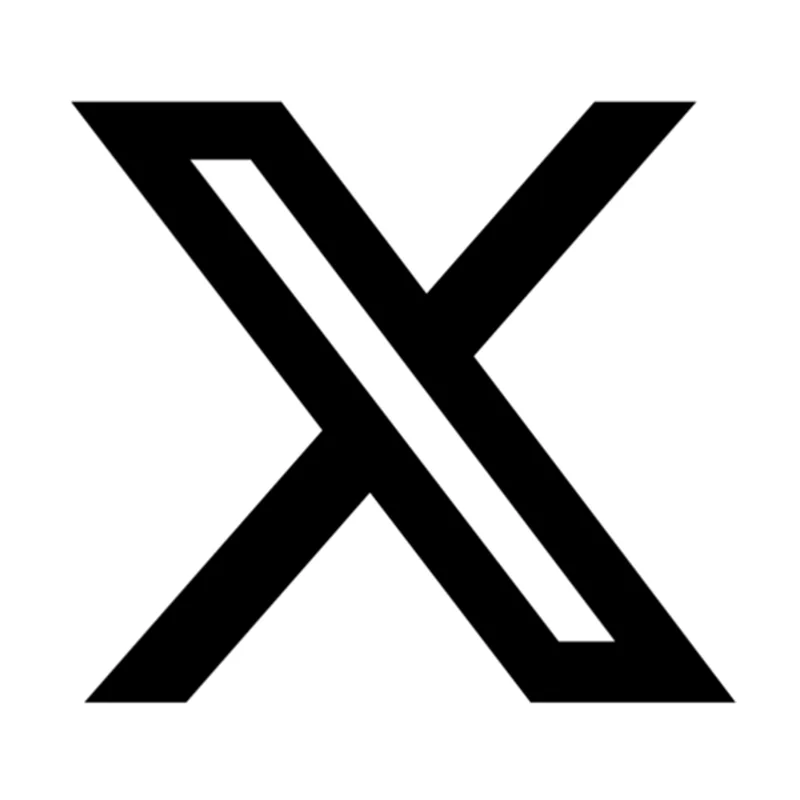
Use Short, Compelling Posts
X posts are still relatively short, but character limits have expanded: everyone gets 280 characters, and paid subscribers can post even longer updates. Short, punchy content still performs best. Treat your post like a headline that invites a click, and include a clear call to action when linking to your site.
Add Visuals
Visual content performs REALLY well on X. Posts with images or videos get higher engagement rates, including more likes, reposts, and click-throughs. Share original images of your product, short-form video clips, quote graphics, or customer testimonials with a link in the caption.
Use Relevant Hashtags
Hashtags can increase visibility and engagement when used properly. Avoid keyword stuffing: instead, use 1–2 well-researched hashtags per post that connect to trending topics or your industry. Tools like RiteTag, Hashtagify, and X’s trending tab can help identify high-performing tags.
Participate in Conversations
One of X’s biggest advantages is real-time interaction. Join trending discussions, reply to user comments, and repost industry news with your own perspective. These actions can draw attention to your profile and generate referral traffic to your site, especially when your replies include relevant content links.
Try X Ads
X’s advertising platform allows you to promote posts, accounts, or entire campaigns with objectives like website visits, conversions, or app installs. While the platform’s ad tools aren’t as advanced as Meta’s, they’re improving. Brands in news, SaaS, and e-commerce are still finding value in using X to drive traffic, especially during product launches or high-visibility events.
Threads
Threads is Meta’s response to X. Launched in 2023 and integrated with Instagram, it’s intended for real-time conversation and quick updates. As of 2025, it has over 160 million active users and is especially popular among Gen Z, lifestyle brands, and creators.
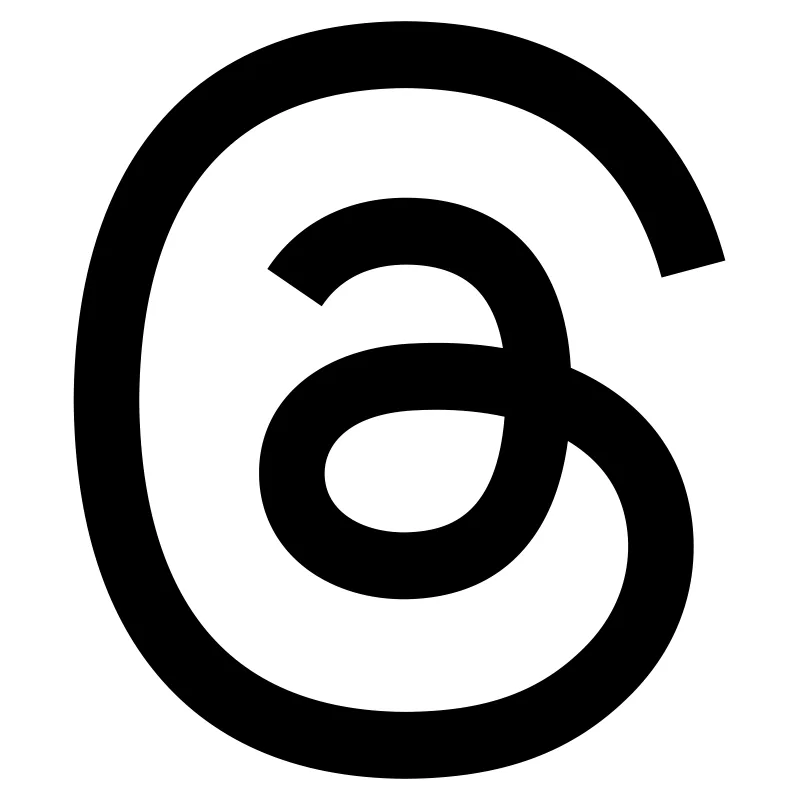
Leverage Your Instagram Following
Threads accounts are tied to your Instagram profile, making it easy to transfer your audience. If your brand is already strong on Instagram, you can encourage followers to continue the conversation on Threads, where you can link to blog posts, product pages, or landing pages.
Use Threads for Micro-Blogging
Threads supports longer posts than X and encourages conversational replies. This makes it ideal for short storytelling, product updates, Q&As, and “behind-the-brand” moments. You can post a series of connected thoughts (like a Twitter thread) and drop a link at the end to drive traffic to your site.
Prioritize Conversation Over Promotion
Right now, Threads doesn’t include ads or hashtags, and there’s no trending tab. That means organic reach depends entirely on how interesting and relevant your content is to your followers. Use Threads to build personality and trust, and include subtle CTAs that guide users to your profile link or website.
Pinterest has become known as a forum for women to share their DIY projects, recipes, and fashion must-haves. While it’s true that most users are female, mega-brands like Apple and WalMart are finding that Pinterest is a profitable addition to their marketing arsenals.

Use a Business Account
Setting up a Pinterest Business Account unlocks analytics, ad options, and audience insights. If you already have a personal account, you can convert it or create a new one specifically for your brand. Be sure to claim your website in the settings so your content is properly attributed and link performance is tracked.
Create Clickable, Evergreen Pins
Your pins should lead directly to high-quality landing pages or blog content. Design vertical images (2:3 ratio) using branded fonts, readable text overlays, and clear messaging. Pins on Pinterest often resurface months or even years later, so prioritize evergreen content like how-to guides, product highlights, and seasonal inspiration that links back to your site.
Optimize for Pinterest SEO
Pinterest operates more like a search engine than a social network. Use descriptive titles, detailed pin descriptions, and relevant keywords in both your content and image file names. Boards should be organized by theme, product type, or service area to help Pinterest categorize and show your pins in relevant searches.
Use Rich Pins and Product Catalogs
Pinterest no longer requires manual setup for rich pins. Instead, e-commerce brands can now use Pinterest product catalogs to sync their site’s inventory and enable Product Pins. These pins display real-time pricing, stock status, and direct links to product pages, which is ideal for brands using platforms like Shopify, WooCommerce, or BigCommerce.
Run Pinterest Ads
Pinterest Ads blend into the feed and are great for both brand awareness and direct traffic. Use traffic or conversion objectives to drive users to landing pages and A/B test different headlines, images, and formats. Since Pinterest users often plan purchases in advance, well-timed ads can boost both traffic and conversions over time.
LinkedIn remains the go-to platform for B2B marketing, professional networking, and long-form content distribution. It has over 1 billion users, with decision-makers, founders, and hiring managers actively using it to discover thought leadership and evaluate service providers.

Keep Your Company Page Current
Your LinkedIn company page acts as a mini-website within the platform. Upload a high-res logo, banner, and complete profile with keywords that match your business offerings. Make sure your website link, contact info, and call-to-action button (e.g., Visit Website, Contact Us) are accurate and easy to find.
Share Content Consistently
Content shared on LinkedIn can drive traffic over time, especially if it sparks discussion or solves a real problem. Share blog posts, downloadable resources, event links, or case studies, and always add a caption that explains the benefit of clicking through. LinkedIn’s algorithm rewards consistency, so aim to post a few times each week.
Use LinkedIn Articles
The native article feature allows you to write long-form content directly on LinkedIn. These pieces show up on your profile and in search, and they’re ideal for sharinginsights, industry news, or repurposed blog content. Add internal links and finish with a CTA that brings the reader to your website for more.
Join and Engage in Groups
LinkedIn Groups are still active in select industries. Join groups relevant to your niche and engage by answering questions, commenting on posts, and sharing helpful content (without spamming). Meaningful participation builds credibility and can increase traffic to linked blog posts or resources.
Try LinkedIn Ads
LinkedIn Ads offer precise targeting based on job title, industry, seniority, and company size. While cost-per-click is higher than other platforms, traffic from LinkedIn tends to be high intent, especially for B2B services. You can promote blog content, lead magnets, or product demos and retarget previous site visitors.
It’s Never Too Late to Ace Your Social Media Game!
Even if you weren’t one of the first businesses to harness the power of social media, there’s no ‘you snooze, you lose’ consequence.’ It’s more a case of ‘may the most creative marketer win.’ With all the great tools out there for creating engaging social media content, the one who snags all that profitable web traffic could be you.
Frequently Asked Questions (FAQs)
Track key performance metrics including organic search rankings, website traffic, user engagement, conversion rates, and click-through rates on rich snippets. Regularly refine your strategy to align with AI-driven algorithm updates.
Tools like SEMrush, Ahrefs, SurferSEO, Clearscope, Frase, BrightEdge, and MarketMuse provide AI-driven insights, content optimization guidance, and predictive analytics to help you implement an effective AI SEO strategy.
Structured data (schema markup) helps AI understand your content more accurately. It can enhance your search listings with rich snippets, display product information, and improve click-through rates, ultimately boosting visibility and engagement.
Focus on creating high-quality, comprehensive content that addresses user intent. Use semantic SEO, natural language processing, and predictive analytics to cover relevant topics, answer questions, and improve readability for both users and AI algorithms.
AI optimization improves search rankings, enhances user engagement, and attracts qualified traffic. By optimizing for AI-driven search algorithms, businesses can maintain visibility, increase conversions, and future-proof their SEO strategy.
AI Optimization (AIO) is the practice of adapting your SEO strategy to align with artificial intelligence algorithms used by search engines. It focuses on user intent, context, and engagement rather than just keywords, ensuring your content is valuable for both humans and AI.

